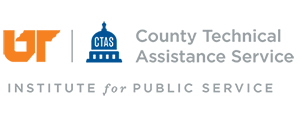Budget Handbook
___________ COUNTY, TENNESSEE
BUDGET PREPARATION INSTRUCTIONS
FISCAL YEAR 20__ - 20__
Instructions-Budget Form A
Budget Form A (General Budget Preparation Form) is provided for each department or function within a fund. Already listed on the form will be the actual expenditures for FY 20__-__, current approved Budget FY 20__-__ and expenditures through 20__-__ for each line item (object code) within the department budget. Based on the information provided in columns (1), (2) and (3); along with current knowledge, you (official/department head) are requested to make an accurate projection of the Total Expenditures for FY 20__-__ and list them by line item under column (4). Due to the need to determine accurate year-end balances it is very important that your expenditure projections be as accurate as possible. Refer to Budget Form B for information in making projections relating to “Salary” and “Compensation” line items.
After completing column (4) “20__-__ Projected Expenditures:, review each of the line items, one by one, and calculate the required amount to be proposed for the Budget Year 20__-__. Enter these amounts by line item in column (5) “20__-__ Proposed Budget”. For salary and compensation line items, refer to the guidelines in the Budget Transmittal Letter and the instructions for completing Budget Form B prior to entering any figures on Form A. The total to be entered for each “Salary” line item on Budget Form A will be taken from the “FY 20__-__ Proposed Total Annual Compensation” column (8) of Budget Form B.
After completing the information required on Budget Form B and transferring the figures to the appropriate line items in column (5) of Budget Form A, please calculate the increases or decreases over FY 20__-__ approved budget [column (5) minus column (2)] and then list the difference under column (6) or (7). Increases for compensation, utilities, postage, supplies and other increases should be listed under column (6). Increases relating to new programs or expansion of existing programs should be listed under column (7) and explained on the attached separate sheet.
Instructions-Budget Form B
Budget Form B (Budget Preparation Form/Personnel) is provided for each line item of a department or function with budgeted salaries or compensation for the Fiscal Year 20__-__. For assistance in preparing your budget, information is provided in column 2 through 5 relative to job title, employee name, current hourly, bi-weekly, or monthly rate and total annual compensation of each employee. The information listed in column (4) and (5) will include any experience/longevity step increases received by the employee to date. The totals for each account code for FY 20__-__ may not agree with the budgeted amount on Budget Form A for various reasons, although it does reflect the current levels of salary being charged. This will be your starting point for developing the proposed compensation for FY 20__-__ to be entered in column (8). Any new positions to be proposed will require information to be listed under column (2) – “Job Title”, column (6) – “FY 20__-__ Proposed Annual Base” and column (8) “Proposed 20__-__ Total Annual Compensation”. For any listed position that will not be filled in the fiscal year 20__-__ please write delete in column (8).
Refer to the attached Budget Transmittal Letter for guidelines to calculate proposed FY 20__-__ compensation amounts. The proposed rate for cost-of-living increases will be listed under section B. The first step will be to calculate the fiscal year 20__-__ annual base for each employee to be entered into column (6). The total of the amounts entered in this column should not exceed the FY 20__-__ Salary Budget plus the cost-of-living percentage. The department head/elected official will have the discretion to increase each employee the cost-of-living percentage (column 5 x cost-of-living percent) or to allocate the cost-of-living percentage pool based on the performance or some other basis.
The second step will be to add the amount entered in column 6 to the longevity/experience amount listed in column 7 to arrive at the Total Annual Compensation that you will list under column 8. Column 9 may be filled in if you desire, although it is not mandatory.